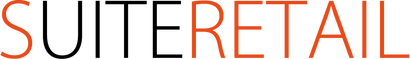SuitePOS Release 3.1
UPDATE HISTORY:
NOTE: The order of operations is to upgrade the NetSuite Bundle (or Salesforce Package) first (as defined on the download page) and then roll out the App to all your POS terminals. It is strongly advised that you test this release with a sandbox account first before running in production. SuiteRetail accepts no responsibility for lack of testing.
NOTE: If you are on a App version prior to 3.0 you will need to perform the upgrade steps in the release notes for 3.0 first. 3.0 Release Notes
3.1.2 Build 664a
- Fixed issue regarding authorization/re-auth of square from settings where it was failing auth.
- Initial Release
WHAT'S NEW IN 3.1
Support for iOS 12.1, NetSuite 2018.2, Salesforce Winter 2018
Apple's new version of iOS 12 is now fully supported.
To install the new App you must be on 12.x of iOS or later.
Square Installments
For retailers with higher priced items (eg. furniture stores), you can sell more effectively by offering payment installment plans to shoppers.
Your clerks can checkout a customer at the POS as normal and during this time (or ahead of time) the shopper can fill out a short credit application on a mobile device. On approval, a card is instantly sent to the shopper and used to make payment.
With the freedom to break big purchases in to smaller monthly payments, shoppers will buy more.
To setup Square Installments, contact your Square Representative. Once ready, enabled the SuitePOS Advanced Payments module and map the payment method in the POS Settings.
Better Handing of "Other" Payment Methods in NetSuite
A new payment method in POS Settings has been established whereby un-recognized cards (eg. JCB, Diners) can be bucketed on to an "Other" payment method. This can better facilitate reconciliation.
Foreign Subsidiary Support
If NetSuite Subsidiaries are enabled and the subsidiary is USD while the main company is not, the incorrect pricing was displayed. This has been corrected (so you do not have to create "fake" price levels in the foreign currency) and enabled as part of the SuitePOS Multi-Org module.
Note: Only USD subsidiaries are currently supported.
Dynamic Option Defaults
The Dynamic Options module allows you to "kit" items on the fly. In order to improve the flow, options can now be set to a default. For example, a burger can have the cheese option default to "American Cheese" and the condiment option default to "Ketchup".
Dual Display
The screen resolution and handling of logos and other graphics has been improved. In addition, the Lightning to HDMI Apple cable is now fully supported.
Star mCollection Printers
Star mCollection printers are now fully supported. This includes both the 2" and 3" printers for both bluetooth and LAN. These printers feature the latest that Star has to offer in elegance, function and technology.
Receipt Print Item Print Area
This has been increased from 2 to 4 lines so that longer item names can be displayed on receipts.
Unit Price Adjustments (Standalone Returns)
On a stand-alone return, you can now adjust a unit price (if permitted) to a higher amount that the current price of an item.
For example, a non-pos sale may have items on it that were sold at a higher price than displayed in the POS. Returns at the higher price are now permitted.
Unit Price Change (Allow Zero)
Unit Price (if permitted) can now be changed to zero for all transaction types.
Deprecations
The "Sale to Ship" feature which allows an extra receipt (with customer address information) to be printed for handing to a warehouse dept. has now been fully removed in favor of the new Sales Order module.
General bug fixes
Some minor bugs have been addressed, mainly centered around syncs and dynamic options.
NETSUITE ONLY:
SPECIAL INSTRUCTIONS:
If you have custom forms linked to the locked SPOS iOS Device role, updating the bundle will revert these forms to the SPOS default forms. In order to correct this, you will need to reset your custom forms back to the role. If you are already using a custom device role, this does not apply.
POS Settings - Set Payment Methods
If you are using Square, it is strongly suggested that you set both these payment methods to a payment method defined in NetSuite (even if you do not intend to use them). If you are not using Square, you can just set the 'Other Payment Method'.

SALESFORCE ONLY:
Package URL (Package 3.18):
https://login.salesforce.com/packaging/installPackage.apexp?p0=04t0f000000Tf5C
Note: It is important to update these fields and layouts even if you do not intend to use them.
POS Settings Layout
Remove SPOS__Enable_Sale_to_Ship__c from the object POS Settings.


Move the following fields to the Payment Method Section from the Advanced Orders Section.
SPOS__On_Account_Enabled1__c
SPOS__On_Account_Signature_Disclaimer__cPOS__

Remove the Advanced Orders Section in the Layout Editor for POS Settings

POS Dynamic Options Layout
Add the following fields to the POS Dynamic Option Layouts(s) and associated Profiles:
SPOS__Default_Valid_Product__c to the Valid Products Related List Section

Replace Pick List Item for Menu Access in POS Access
SPOS__Menu_Access__c
Replace "Salesforce1" Value (and API Name) with "Salesforce".

Add a Two Picklist values to POS Transaction Payments field SPOS__Method__c